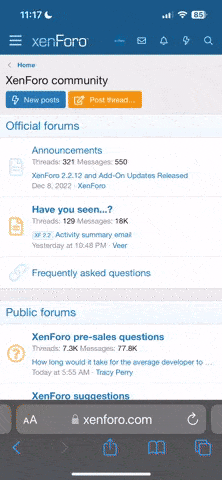Guide to posting
The main forum page (Forums) shows a list of categories, forums and subforums. When you click on the category you then see a list of topics (aka threads) within each category. Within each thread are individual posts from members. You have the option to start a new thread or reply/add to an existing one. (see below)
Forum icons & Titles:
- A light coloured forum icon/title means a thread you have already read.
- A dark coloured forum icon/title indicates a thread with unread posts.
At the top of the page in the main navigation bar (on the right), you will see your name. This links to your account settings and profile area. Click on your Name to see what your profile looks like to others. You can create a signature that will appear under your posts. For new members the signature is limited, but once you have more posts you can increase its contents and add links etc. These restrictions help to deter spammers and freeloaders. In account details you can set some email options, upload an Avatar image that will display by your posts, add a profile banner that shows as an image at the top of your profile and supply details about yourself which will appear in your profile. Under Privacy and Preferencesyou have access to more forum settings
Reply and quote entire postIf you click on Quote & Reply at the bottom it will automatically add that entire message as a quote into the reply text box
If you click on +quote at the bottom of a message, this will add a quote of that entire message to a pool of quotes that will now become available for you when you use the reply text box.
NB: unless you click either of those, the reply text box at the bottom of a thread will add a reply to the topic in general, without reference to a specific post. This is fine if you are adding your thoughts to the thread in general. If your reply is to a specific post it is a good idea to quote at least a small part of the post, otherwise people may not know which post you are talking about. Having said that it may be obvious if your post is immediately under the one you are referencing.
Just quote a part of a messgaeTo quote just part of a message, highlight the word/s you want to quote and click on +quote or Quote & Reply depending on whether you want to add to the quote pool or to automatically reply to just that quote (as above)
Reactions (Post Ratings)Reactions are very useful if you don't need to write a reply, but you want to let the poster know briefly what you think. This can save a thread becoming cluttered with one word answers.
You can rate posts e.g. like, funny, agree etc via the React link at the bottom right of each post
On desktop computers you can tap to give a like, or hover over the icon to see the full menu of different ratings. On touchscreen devices likewise you tap to give a like, or hold your finger on the icon for longer to reveal the menu.
We sell tractor parts! We have the parts you need to repair your tractor - the right parts. Our low prices and years of research make us your best choice when you need parts. Shop Online Today.
Copyright © 1997-2024 Yesterday's Tractor Co.
All Rights Reserved. Reproduction of any part of this website, including design and content, without written permission is strictly prohibited. Trade Marks and Trade Names contained and used in this Website are those of others, and are used in this Website in a descriptive sense to refer to the products of others. Use of this Web site constitutes acceptance of our User Agreement and Privacy Policy TRADEMARK DISCLAIMER: Tradenames and Trademarks referred to within Yesterday's Tractor Co. products and within the Yesterday's Tractor Co. websites are the property of their respective trademark holders. None of these trademark holders are affiliated with Yesterday's Tractor Co., our products, or our website nor are we sponsored by them. John Deere and its logos are the registered trademarks of the John Deere Corporation. Agco, Agco Allis, White, Massey Ferguson and their logos are the registered trademarks of AGCO Corporation. Case, Case-IH, Farmall, International Harvester, New Holland and their logos are registered trademarks of CNH Global N.V.
Yesterday's Tractors - Antique Tractor Headquarters
Website Accessibility Policy