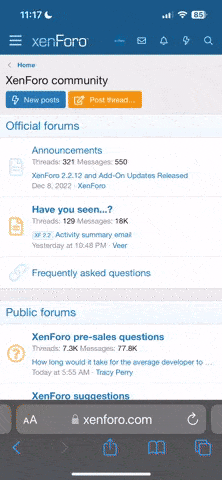From within a forum, click on the Post Thread button (top right). You can also start a thread the forum listor new post list and will then be prompted to choose which forum to post in
Type in a title and your post contents, then click the Post Thread button under the post.
If approriate, you can add one or more tags in the box below the text field. Tags are keywords that will help people find your post when someone searches.
To reply in a threadFor a general reply to the threadstrong> (without quoting a specific post in the thread) - just type in the box at the bottom of the thread or each page and click on the Post reply button
Reply to one particular post and quote it: click on the reply link at the bottom right of the specific post. This will quote the post you are replying to
Quote several posts in a thread:(multiquote) click on the +Quote link at the bottom right of each post. This adds them to a "pool" of quotes that you can then insert by clicking on "Insert quotes" under your reply box.
Saving DraftsWhen you type into the reply box at the bottom of each page of a thread, the text is automatically saved every 60 seconds. Alternatively you can save manually using the save icon at the top of the text box: draft If you do not post, you can come back to that thread and your text will be in the box ready to continue. Drafts are deleted when posted or after 24 hours. They are not deleted if you log out. You may have more than one saved draft. A draft of a new thread is similarly saved. Drafts are only available in the thread/forum originally composed in. There may be issues with some browser so for absolute safety (especially for long posts) you are advised to keep a backup of your own using a word processor or text editor.
We sell tractor parts! We have the parts you need to repair your tractor - the right parts. Our low prices and years of research make us your best choice when you need parts. Shop Online Today.
Copyright © 1997-2024 Yesterday's Tractor Co.
All Rights Reserved. Reproduction of any part of this website, including design and content, without written permission is strictly prohibited. Trade Marks and Trade Names contained and used in this Website are those of others, and are used in this Website in a descriptive sense to refer to the products of others. Use of this Web site constitutes acceptance of our User Agreement and Privacy Policy TRADEMARK DISCLAIMER: Tradenames and Trademarks referred to within Yesterday's Tractor Co. products and within the Yesterday's Tractor Co. websites are the property of their respective trademark holders. None of these trademark holders are affiliated with Yesterday's Tractor Co., our products, or our website nor are we sponsored by them. John Deere and its logos are the registered trademarks of the John Deere Corporation. Agco, Agco Allis, White, Massey Ferguson and their logos are the registered trademarks of AGCO Corporation. Case, Case-IH, Farmall, International Harvester, New Holland and their logos are registered trademarks of CNH Global N.V.
Yesterday's Tractors - Antique Tractor Headquarters
Website Accessibility Policy