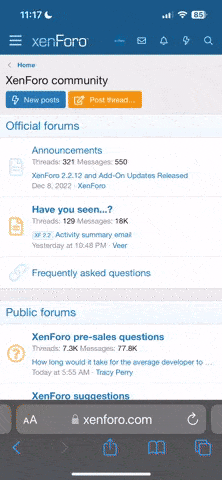2 desktop windows 10 on Ethernet connections, one laptop windows 11 on WiFi . All pcs are on private network and same work groups. 1 desktop can see the other desktop the laptop and the printer and access them all. 2nd desk top can see the other desktop and laptop but when you try to access them you get permission denied The laptop can see both desk tops but when you try to access them you get permission denied. I've checked everything I can think off but can not find the missing piece to get the computers working in the network. Any and all help, suggestions and thoughts gladly accepted.
Thanks,
Bill
Thanks,
Bill